- 預設安裝目錄
C:\Program Files (x86)\BlueStacks X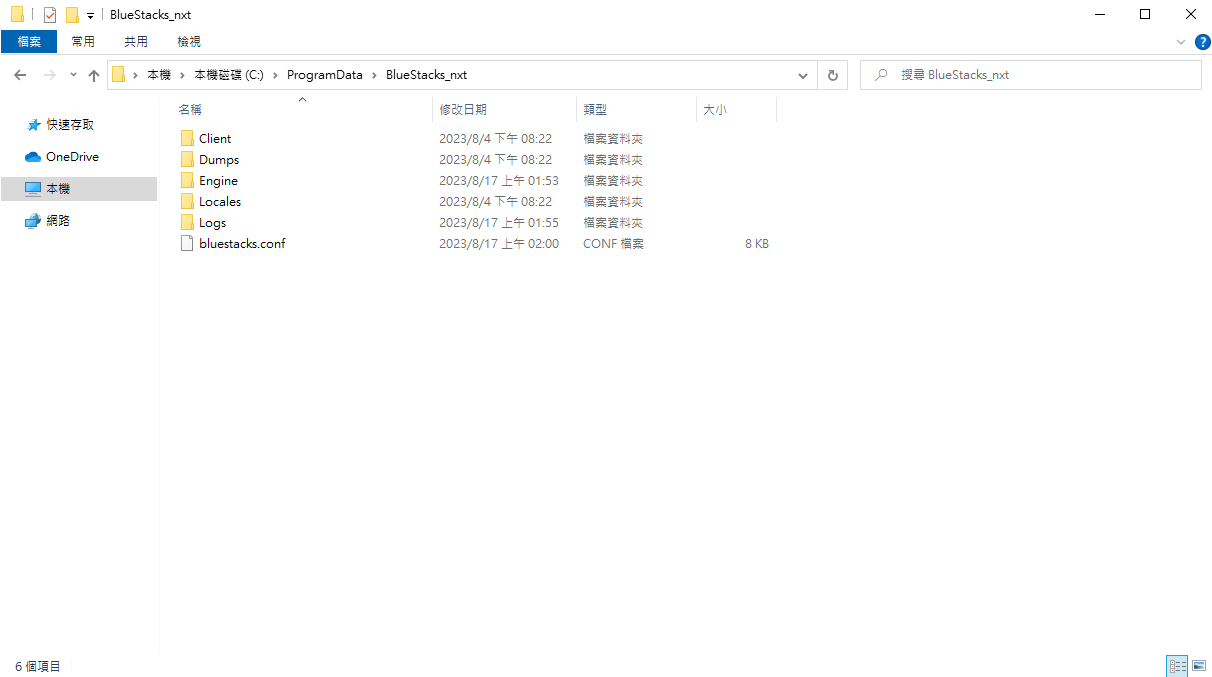
- 找到以下檔案
- Engine\Pie64\Pie64.bstk-prev
- Engine\Pie64\Android.bstk.in
- Engine\Pie64\Pie64.bstk
- 找到
<HardDisk uuid="..." location="Root.vhd" format="VHD" type="ReadOnly"/> - 將
type="ReadOnly"替換成type="Normal" - 重開模擬器後,使用 root 執行
mount -o rw,remount,rw /system的時候就不會出現 I/O Error 囉